How to make a perfect TikTok video
In the year 2018, Musical.ly creators changed their social networking app named TikTok. Everyone thought that it is same as Dubsmash but it’s not. TikTok has some various features which help the creators to make mind-boggling videos and dubs. Nowadays the TikTok has become so famous and every person is showing interest to make some crazy stuff over the internet. By using TikTok many teenagers are gaining fame over the internet and they are also recognized as Instagram influencers.
It is so easy to make a TikTok video but all we need is some basic knowledge of creating something new and a little patience. Sometimes it takes 30 Minutes to make a video and also sometimes it takes more than a day to make one video. It’s all depends on the user.
But Here we are giving each and every step to how to make a perfect TikTok video.
First of all, we need to know whatever the features do TikTok App pocess.
We can make lip Sync dialogue videos.
We can create music regarding videos.
We can also create dance videos, acting videos, and we also can create short videos.
Steps for how to make a perfect TikTok video.
Step 1:
First, we have to install the TikTok app from the Google play store (android users) and Apple store (ios users). App Icon Looks like a musical note with a black shades background.
Then tap on the app and let’s make our first video with the following steps.
Step 2:
We can make videos in two ways as we can directly make the video through the TikTok app and also we can make the video with our normal camera and we can upload it here. If it feels to record the videos through TikTok you can record the video with your camera and then upload it with exact lip sync dialogue or music.
Here we see an upload button by tapping on that button we can upload our videos which are already recorded.
For the ones who are ready to make the video by Tiktok will get you over filming screen to record your video after tapping a button.

Step 3:
You are almost ready to make the video, where you have to select whatever the sound you want by clicking on the select the sound or add a sound on the middle of the top screen.
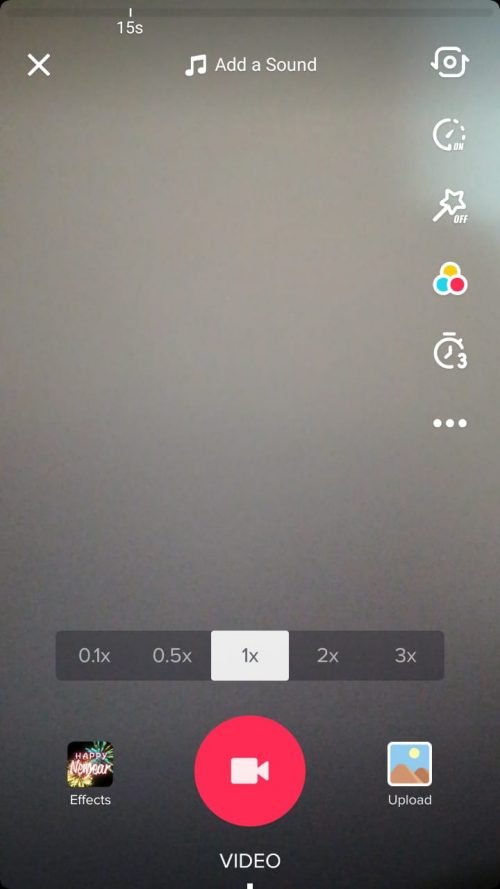
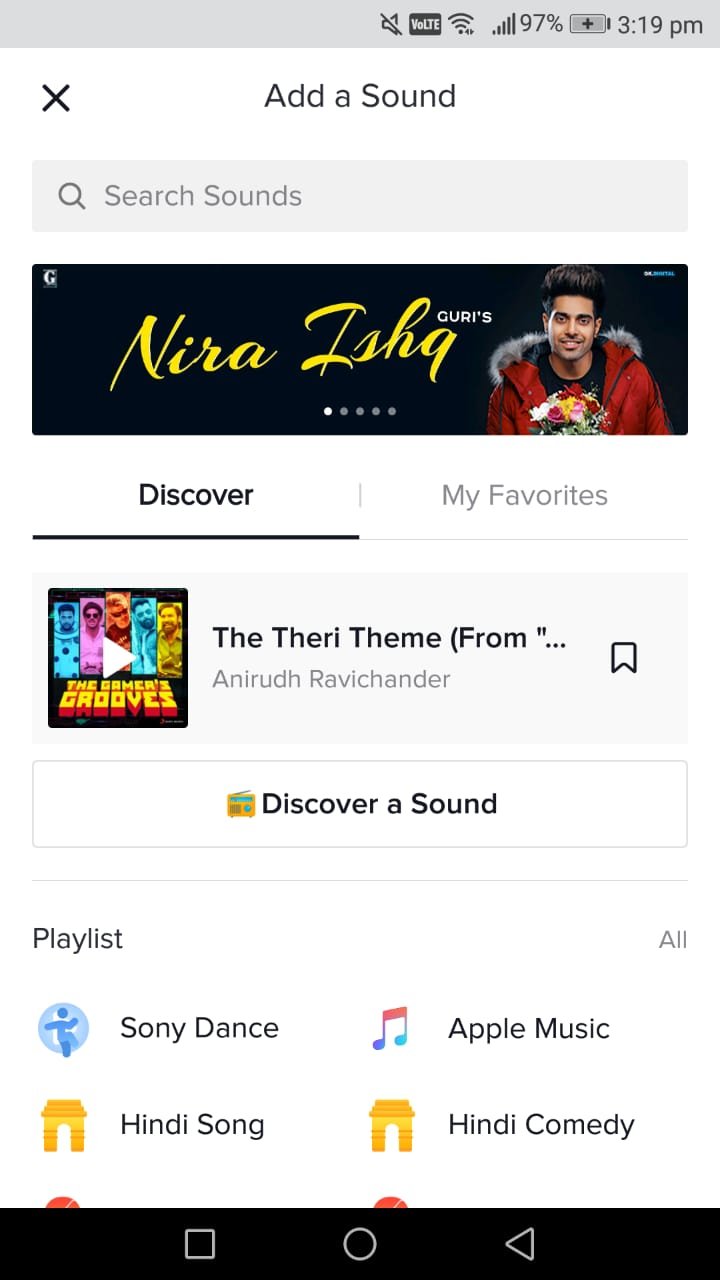
Then You see different kinds of music with different genres.
Select one sound from those and you have headed towards the recording screen again and there you will find a scissor-shaped icon whereby tapping on that symbol you can trim your video wherever you want to make the video. You can simply drag the musical note wherever you want to record.

After selecting the song, try to record a video with that musical note by catching some lyrics.
Step 4:
Tap on the video camera button that is bottom middle of your screen, we have too long press on that button to record the full song. If you want to stop at some point you can simply remove your finger from the button so it stops.

Hands-free video making:
To make a dance video or short video we can’t simply keep our finger and shoot video so here we got another where we can keep the timer and start countdown button. Timer button is at the left side of you in the bottom. By clicking on it plays the music for one time and then it asks you to start countdown whenever you click on start countdown it starts the music after 3 seconds within these 3 secs you have to be ready to make your video.

Step 5:
When you are done with your video recording make sure you add some best filters so it looks much better than you recorded one.
We have different types of Effects like Beauty, Funny, Trending, Animals effects etc.
Also, we have color effects which makes your video more beautiful.
Step 6:
If in case whatever the video you recorded is not good you can also reshoot the video with the same music. You cancel the video then it asks you to reshoot and discard then select reshoot to record the same video again.

Musical video can be only 15 seconds not more than that. The minimum time period for video is 3 seconds and the maximum is 15 seconds.
When You are done with recording click on right mark that is on the bottom of the screen.

It takes you to the editing page where you can edit your video with some captions and hashtags.
Step 7:
If you don’t like the sound, you can also change the sound instead of your old sound.
 Here again, we will find some other filters which gives you some video quality.
Here again, we will find some other filters which gives you some video quality.
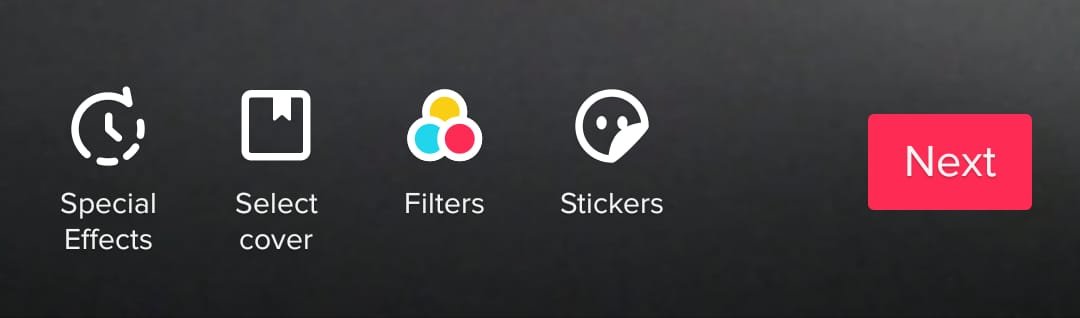
Also, we can keep the featured image for your video like it is named as cover in the bottom by clicking on it you can keep a picture of that video. When you are done click next and you will be headed towards a video posting page.

In this page write some kick-ass captions and some trending hashtags.
To become more famous hashtags play a vital role as hashtags helps you to reach number of people.
Keep hashtags like #title of you sound #musically #tiktokvideos.

Then change your privacy settings to public or private or friends only.
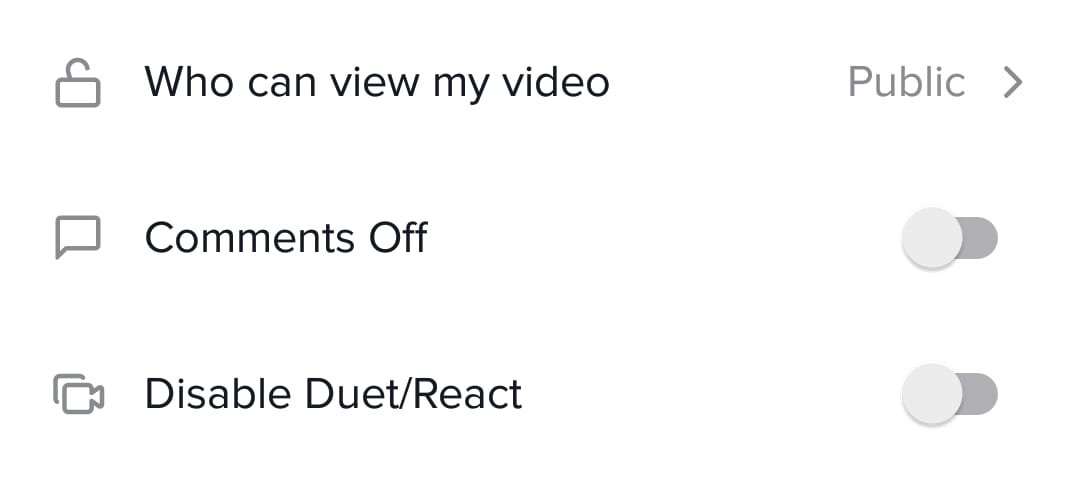
If you want to turn off comments you can as your wish.
Step 8:
When everything is done just hit on the post bottom which is in red color.
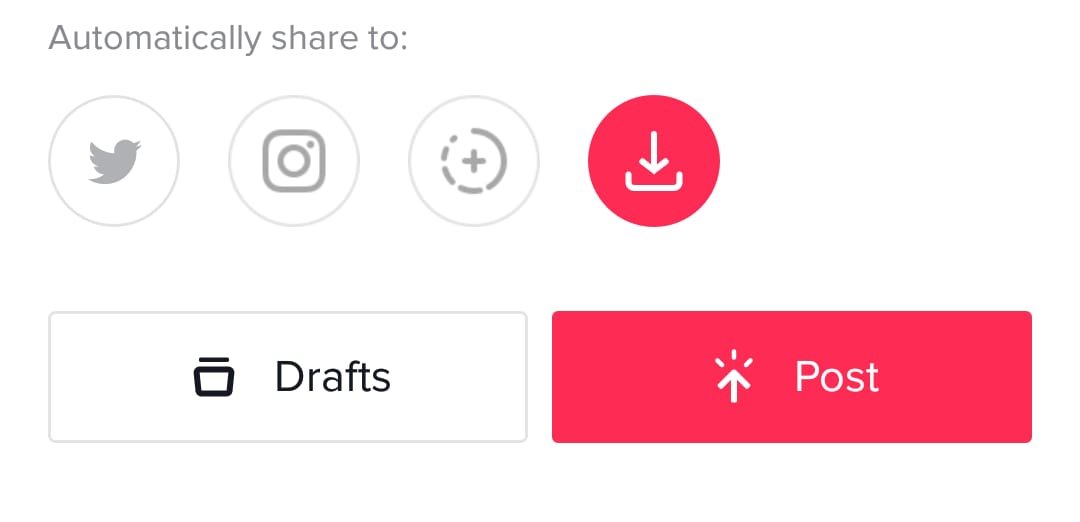
Through these steps, you can make a perfect TikTok video.

